SWF Converter for Mac enables you to convert SWF movie to various video and audio formats in high quality.
How to Add SWF Video to iTunes Playlist and Sync to iPhone 5s
"I am trying to add SWF video to iTunes playlist so as to sync it to my new iPhone 5s. I've tried several times but turned out to be failure. Can someone share me an easy way to convert SWF video to iTunes accepted formats? Thanks in advance!"
It is somewhat a pain in the butt for most Apple fans that all their Apple gadgets are not compatible with Adobe Flash and it is impossible for them to enjoy .swf movie on their iPhone 5s/5, iPad 4, iPod touch, etc. We know that iTunes is the best tool to sync music, movies, TV shows and more contents to Apple devices, so if there's a way to add SWF video to iTunes playlist, it would be very simple to sync SWF from iTunes to iPhone 5s then. Actually, Doremisoft Mac SWF Converter can easily help you solve this tricky problem by converting .swf to iTunes accepted formats like M4V. Below is how:
First off, download the Mac SWF to iTunes Converter and install it to your Mac. If you are using iTunes on Windows, please download the SWF to iTunes Converter for Windows. After that, follow the guide below to finish the conversion.
Step 1: Add SWF file to the converter
Click the "Select File" button on the upper left of the interface to add .swf file to the converter. Select the target SWF movie from your Mac and click "Open" to import it. You can also directly drag and drop the SWF file onto the main panel of the program.
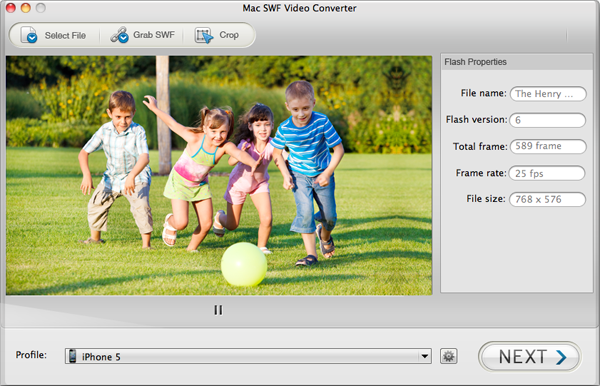
Step 2: Select iTunes M4V as the output format
This great SWF converter provides user with the optimized output presets for iTunes, including iTunes audio formats and iTunes video formats as well. To convert .swf video to iTunes, just follow "Profile" > "Apple Application" > "iTunes M4V Video Format(*.m4v)" to set the output format.
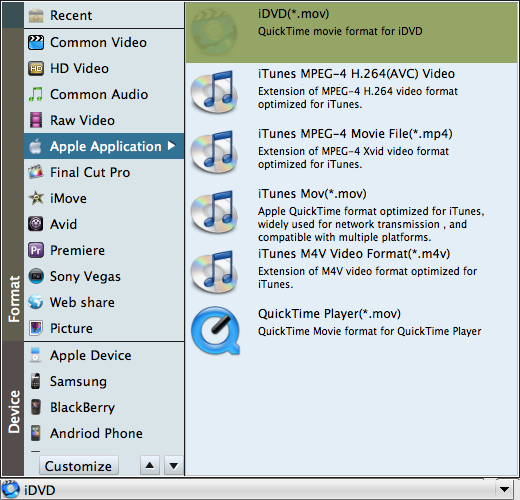
Step 3: Sync SWF from iTunes to iPhone 5s
At last, press "Next" and then "Start" to begin converting .swf to iTunes M4V. The conversion should be finished very soon with the best quality kept. After the conversion, you can freely add the converted SWF video to iTunes playlist and then sync it to all Apple devices such as iPhone 5s.







