SWF Converter for Mac enables you to convert SWF movie to various video and audio formats in high quality.
Solution on How to Convert Flash (.SWF) Banner to Animated GIF File
From lots of BBS and websites such as Yahoo Answer, we may find that many people are looking for the solution for converting flash SWF to GIF file. "How to Convert SWF to GIF?" This question has been asked for a million times! Why are there so many people searching for this? Reasons are as below:
In fact, the majority of people who ask this question are web designers. As to web designers, SWF contents such as SWF banner play an extremely important role in designing a website. But what frustrates designers most is that SWF files always meet a lot of problems with either the plugin player or the browser compatibility. Scenes like this are very common: After spending hours after hours designing an amazing SWF banner, it finally works perfectly in IE browser, but IE only. Some other browsers, say Netscape, does not load it at all! In this case, designers need to convert their painstaking effort flash SWF banner to animated GIF file.
On the other hand, some of their clients may have special requirements that they don't really like flash SWF contents. Or maybe they don't have a plugin player so that their websites can only run GIF files. However, after having spent hours on designing SWF banners, it is a pain in the butt to do that again with GIF format. In such circumstance, designers are desperately looking for an easier way to directly convert flash(.SWF file) to GIF so that they can meet the needs of those "odd" clients.
SWF Converter (SWF Converter for Mac) by Doremisoft provides the best and easiest solution for web designers and other users who need to convert SWF to animated GIF with perfect quality and high efficiency. Free try it as the following guide shows and save yourself time and troubles.
Step 1: Load flash (.swf) files to the SWF to GIF Converter
Import flash SWF files from your computer to the converter by clicking on the "Add File" icon.The loaded SWF file will be displayed on the main interface.
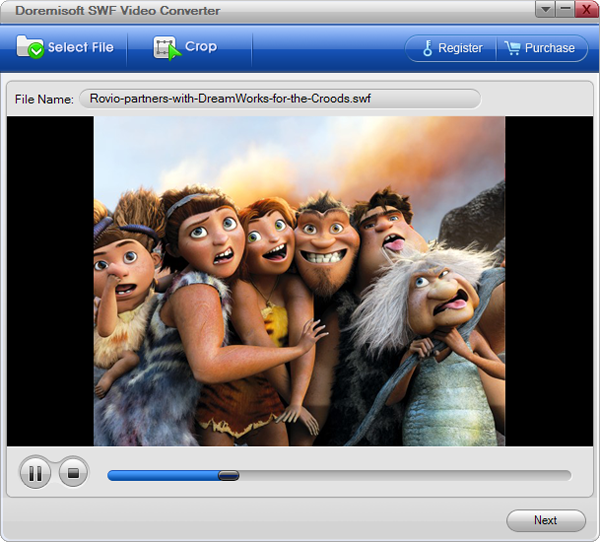
Step 2: Setthe output format
Click "Next" and "Output Format", then choose "Picture"->"Picture GIF" as the output format. You can also adjust image settings by "Customize" it.
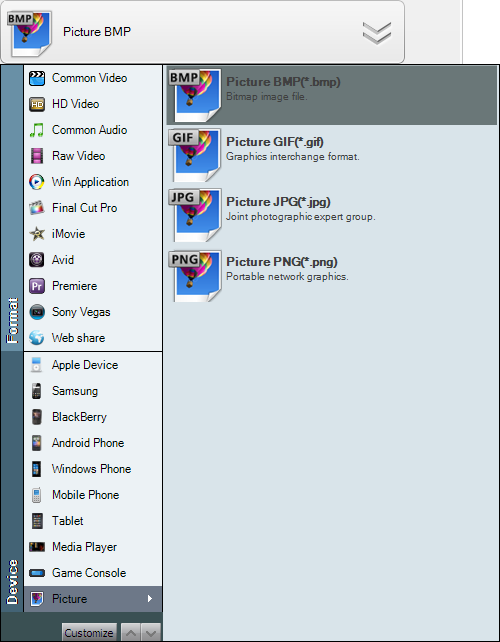
Step 3: Convert SWF files to animated GIF
Check the final result out before the conversion, and then hit "Next" and "Start" to begin converting flash SWF to GIF file.







