SWF Converter for Mac enables you to convert SWF movie to various video and audio formats in high quality.
How to Convert Flash SWF to Avid Media Composer on Windows and Mac
Among all those industrial standard nonlinear video editors, Avid Media Composer is the best one for professional video editing. Avid Media Composer enables users to edit films, TV episodes, ads, or any other videos easily with its strong and professional function. However, edit SWF files on Avid Media Composer is not included, while it is very common to add SWF to the editing video. In this case, you need to ask a third-party SWF to Avid Media Composer Converter for help.
Doremisoft SWF to Video Converter (SWF Converter for Mac) is a customized and perfect converter to convert flash SWF to Avid Media Composer. Both Windows version and Mac version are provided here. You can download one according to your operation system.
Step 1: Load SWF files to the SWF to Avid Media Composer Converter
There're 2 ways to import SWF files: after launch the SWF converter, click "Select File" to import SWF files from your computer, or click "Grab SWF" and input the SWF files destination URL.
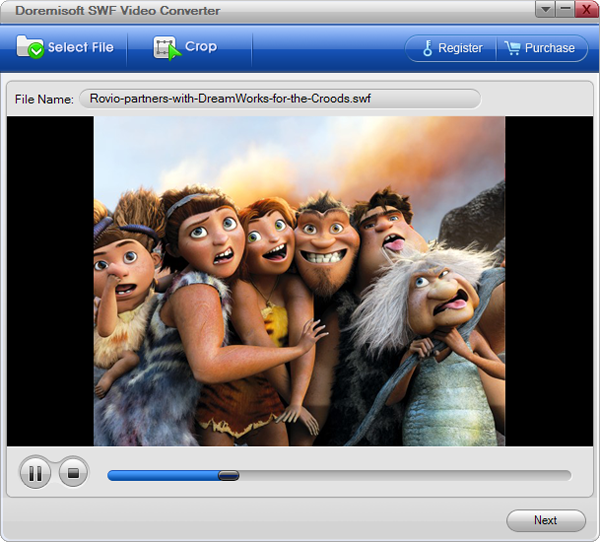
Step 2: Set output format and output path
Hit "Next", and then move to "Output Format" to set the export format. Choose "Common Video"->"Mov-QuickTime(*.mov)" as it is the Avid Media Composer editable format. After that, set output path to save the converted videos.
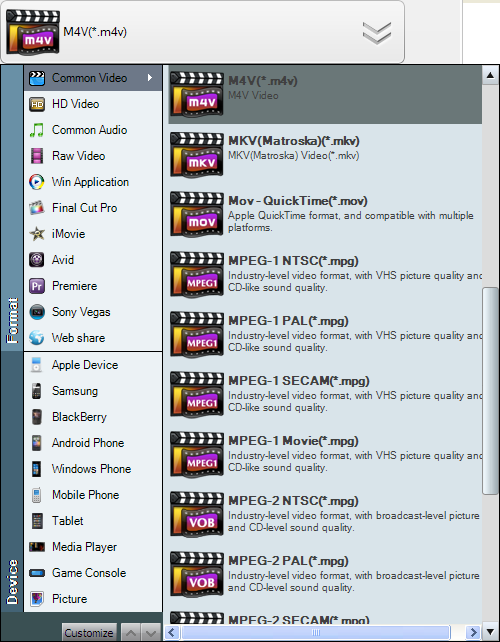
Step 3: Import SWF to Avid Media Composer
As every step above is done well, click "Next" and "Start" to begin flash video to Avid Media Composer conversion. Just a while, the conversion will be fairly done.







