SWF Converter for Mac enables you to convert SWF movie to various video and audio formats in high quality.
Free and Easily Convert SWF Files to PSP Game Console
As game fans, many people would like to have a PSP game console and play their favorite games anywhere with it for it is with perfect portability. Apart from playing games, PSP still has many other functions, such as watching videos. Nowadays, video formats become various, and each of them has its advantages. One out of all these popular video formats is SWF, short for Small Web Files. As its name shows, its file size is always small so it is very convenient for storing. Although it is small, there are lots of fantastic videos on the Internet that are saved in SWF format and we sometimes have the demand to import flash SWF to PSP for enjoyment. However, PSP does not natively support to play SWF videos. Therefore, if we want to watch SWF videos on PSP, we need a smart third-party SWF to PSP Converter to help convert SWF files to PSP.
Doremisoft SWF to Video Converter (SWF to Video Converter for Mac ) is a handy and easy-to-use assistant for all PSP users to convert SWF files to PSP. This SWF to PSP Converter is particularly designed to convert Flash SWF to PSP MP4 video for playback on PSP. Besides, it can also rip SWF to MP3, AAC, M4A, WAV audio files and support batch mode conversion.
Step 1: Import SWF files to the SWF to PSP Converter
After launch and run the SWF to PSP converter, hit "Select File" to import SWF files from your computer, or just click "Grab SWF" and input the SWF files embedded URL.
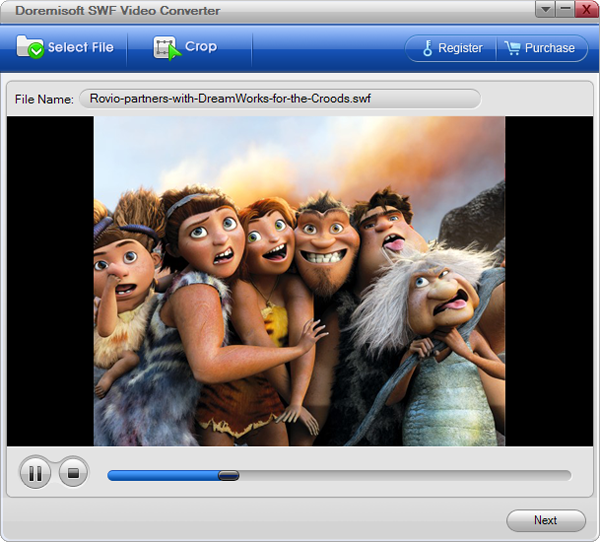
Step 2: Set output format and output path
"Next", click "Output Format" to set the saving format. Choose the best-fit format for PSP as "Game Console"->"PSP". And then set the export path to save the converted videos.
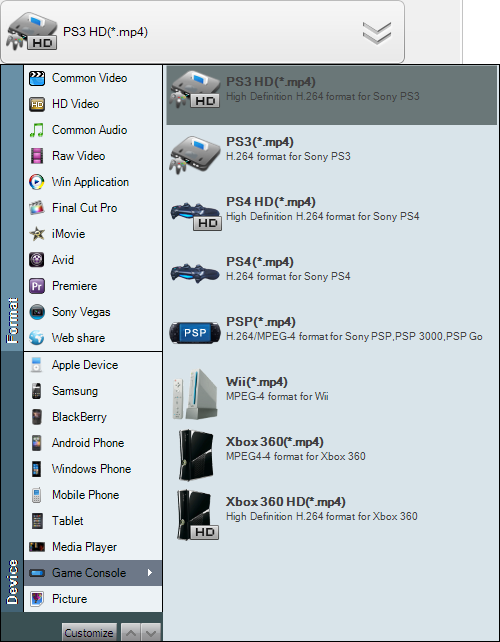
Step 3: Import flash SWF to PSP
When you satisfied with all the settings above, you can then click "Next" and "Start" to start flash video to PSP conversion. Wait for a while, and the conversion will soon be fairly done.







