SWF Converter for Mac enables you to convert SWF movie to various video and audio formats in high quality.
How to Edit SWF Videos in Final Cut Pro on Mac OS
Final Cut Pro, a popular Apple application used for video editing, supports many video formats like DV, HDV, MP4, and MOV but flash .swf. Then, if you have some flash videos and want to edit SWF in Final Cut Pro X, you need convert flash SWF files to Final Cut Pro X friendly. Doremisoft SWF Converter for Mac is such a professional tool for converting .swf to Final Cut Pro X support video format, and makes it possible to import SWF to FCP.
Convert SWF to Final Cut Pro Support Format:
Free download SWF to FCP Converter for Mac, then install and launch it in your Mac Computer.
Step 1: Add SWF Videos
This Mac SWF to FCP Converter offers two options to add SWF videos. You can click the "Select File" to import local .swf files, or click the "Grab SWF" and input the destination URL to download online SWF videos.
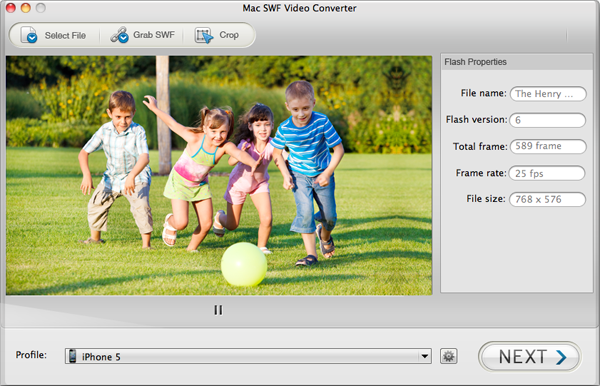
Step 2: Edit SWF File if Needed
SWF to FCP Converter allows you to edit the input SWF videos easily. Just choose the "Crop" option to adjust the playing area and "Watermark” option to add image watermark to personalize the SWF videos.
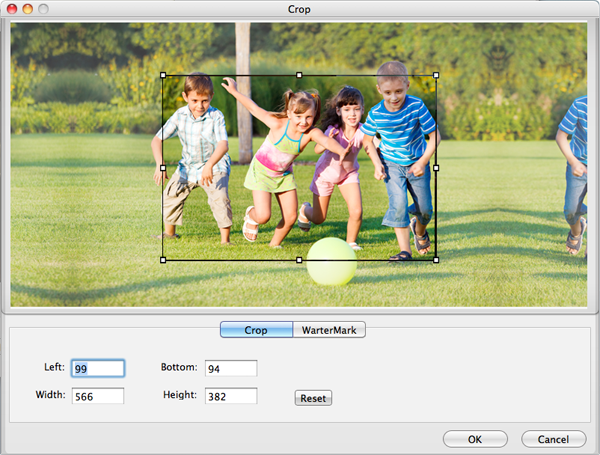
Step 3: Convert SWF to FCP on Mac
Choose Final Cut Pro or other FCP support video formats like DV, HDV, MP4, and MOV from the drop list of Output Format.
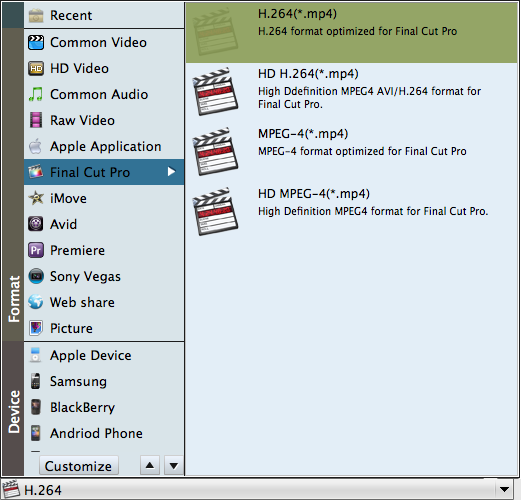
Press "Next", and then "Start" to convert the .swf files and make them compatible with Final Cut Pro.

Flash funs who want to edit SWF in Final Cut Pro should not miss Doremisoft SWF to FCP Converter for Mac. This software provides an easy way for users to convert .swf to FCP support format on Mac. After conversion, you can freely import .swf files to FCP for editing.
Related Articles
- How to Crop SWF Video on Windows/Mac OS
- How to Convert SWF to JPG/JPEG Image Format?
- How to Extract Audio from an SWF File
- How to Convert Flash SWF to Nokia Lumia Windows Phone 8
- How to Convert Flash SWF to Avid Media Composer on Windows and Mac
- How to Convert Final Cut Pro Video to Flash SWF for the Internet





