Video to Flash Converter is your ideal choice to convert all kinds of videos to Flash FLV and SWF format.
How to Convert Windows Movie Maker Files to Flash Format
Windows Movie Maker is an excellent video editing program for creating, editing, and sharing home-made movies. However, this software exports movie in .wmv format, which makes it a difficult and time-consuming process to embed the Movie Maker file into a website or blog. Thus, if you want to publish your movie works on website or blog for better sharing, you will need Doremisoft Video to Flash Converter to convert Windows Movie Maker to Flash, the best video format for delivering on the Internet.
Convert Windows Movie Make to FLV:
Preparation Works: Run Windows Movie Maker. Export the Windows Movie Maker Video and save the WMV movie on your PC.
Step 1: Download and Install Windows Movie Maker to Flash Converter
Free download Windows Movie Maker to Flash Converter. After finished, follow the installation wizard instructions to install it on your PC. Launch this software to convert Windows Movie Maker to FLV.
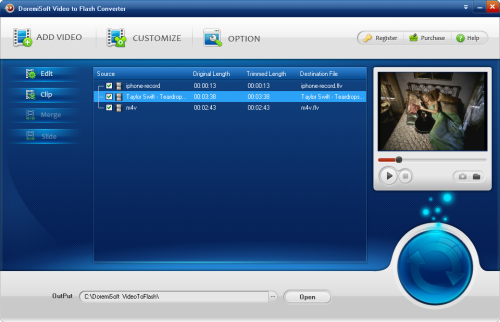
Step 2: Add Windows Movie Maker Files to the Converter
Click the "Add Video" button to import Windows Movie Maker Files to the program. This software supports batch conversion, thus, you can add multiple Windows Movie Maker files for converting into flash FLV/SWF.
Step 3: Set the Output Flash Video Format and Customize the Video
Enter into the "Customize" window. Firstly, adjust the video/audio parameter. Click the "Next" to set the output video format, choose "Generate FLV" or "Generate SWF". Finally, beatify the output flash video with stunning player template and flash preloaders. 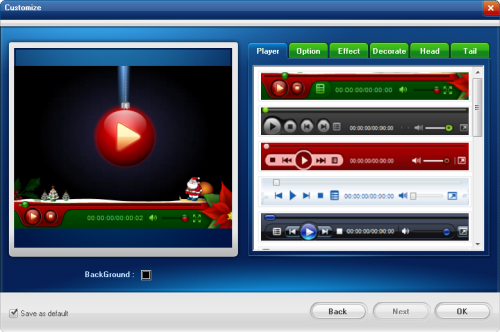
Step 4: Convert Windows Movie Maker Files to Flash Format
After you have done all settings, click the "Convert" button to convert Windows Movie Maker to FLV or SWF. Your movie will be quickly converted to flash format, and you can click the "Find Target" button to preview the results.
You still wonder how to publish your favorite home movies to website or blog. Doremisoft Video to Flash Converter will solve your problem. Use it to convert Windows Movie Maker to FLV/SWF, and then add video to website easily.





