Video to Flash Converter for Mac works effectively for converting both SD videos and HD videos to Flash FLV/SWF format.
How to Convert WMV to Flash for Playback on Websites
WMV is a file format that popular used for mainstream media players like Windows Media Player and RealPlayer, etc. However, the size of WMV is a little big which makes it inconvenient to upload and display on websites. If you want to quickly share WMV videos, you can convert WMV to Flash, a file format known for its faster online delivery.
Doremisoft WMV to Flash Converter, or WMV to FLV Converter, is a great application to convert WMV to FLV with fast speed and high quality. With its two different versions (Video to Flash Converter and Video to Flash Converter for Mac), both Windows and Mac users can convert WMV to Flash video format. Besides that, this software is capable of converting other popular videos like AVI, MPEG, MOV, 3GP/3G2, and RMVB to flash FLV/SWF.
How to Convert WMV to FLV Video on Windows/Mac OS
Note: The below step by step user guide is written based on WMV to Flash Converter for Mac which also works for Windows version. Free download one, install and run it on your PC to convert WMV to FLV.
Step 1: Import WMV Videos from Your PC
Click the “Add Video” to add WMV videos to the WMV to FLV Converter from your Mac PC. The program allows you to add several videos for batch conversion.
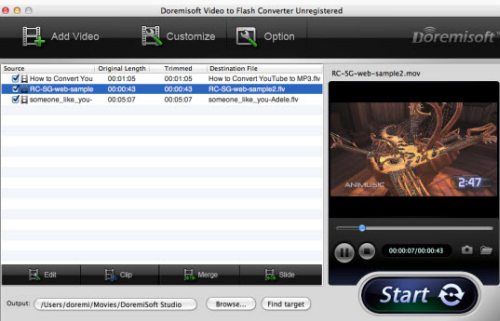
Step 2: Clip the Input Videos if Needed
Doremisoft WMV to FLV Converter is designed with clipping features. You can click the “Clip” to split one WMV video to segments by setting a start and end time.
Step 3: Customize Output Flash Video
Click the “Customize” and go to the step 2 to set the output flash video format, choose either “Generate FLV” or “Generate SWF”. Then click the “Next” to select a built-in player template for the flash video.
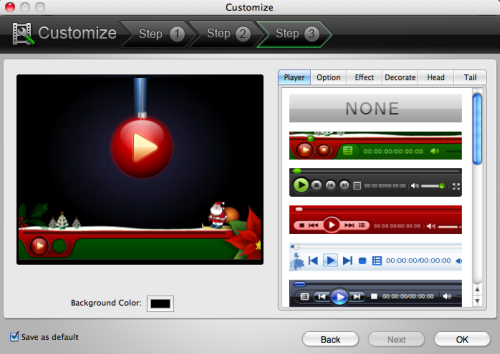
Step 4: Convert WMV to FLV on Mac
Finally, click the “Start” button to begin the conversion from WMV to Flash video format. Your WMV videos will be converted into Flash FLV/SWF format in seconds.
Doremisoft WMV to Flash Converter is really a nice solution to convert WMV to FLV. After conversion, you can easily add videos to website for sharing with your families and friends anywhere.
Video Demo of How to Convert WMV to Flash
I am so glad that I find this video to flash converter from Google. I need to convert my .wmv files to flash format, I have download and tried many tools online, but I think this tool really worth the price.– Reviewed by Charles









